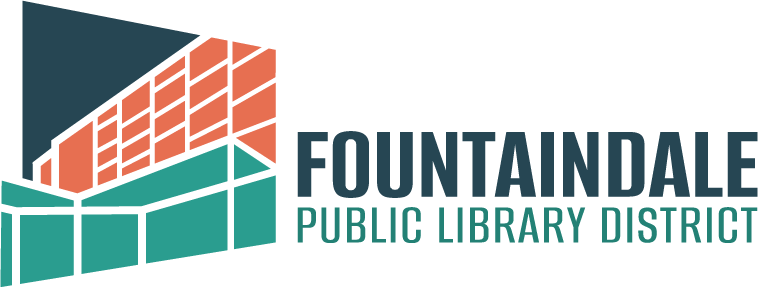What a difference three years can make! In the summer of 2016, I wrote a blog post about Algorithmia’s free online photo coloration tool and how it offered a really promising option to colorize black and white photos quickly and easily. While I am familiar with the healing and clone stamp tools found in Adobe Photoshop, my skills in colorizing photographs is not particularly strong. Editing a photograph is easier for me than spending hours recoloring a photograph.
A few weeks back, I found a cool entry in my Facebook feed about the new MyHeritage In Color™ tool, and I knew I had to give it a look!
MyHeritage In Color™ is available by registering for a free MyHeritage account. To colorize a photograph, simply left click on the orange ‘Upload Photo’ button and select a black and white photograph saved on your computer or digital storage device. The website will generate a colorized version of the photograph, and provides a sliding bar over the image to visually show you the difference between both versions of the photograph. The site also saves your photographs in your MyHeritage account, and you have the ability to download both versions of the photograph any time.
Late last year I found my second great-aunt’s silver wedding anniversary scrapbook. Inside was a small snapshot of Aunt Clara with her girlfriends taken around 1924. My grandmother’s recollections of her aunt often contained comments about her beautiful clothes and how she always looked so well coiffed. Could the MyHeritage In Color™ bring the fashions of the 1920s back to life?
I uploaded the photograph into the MyHeritage In Color™ website, and was absolutely floored.
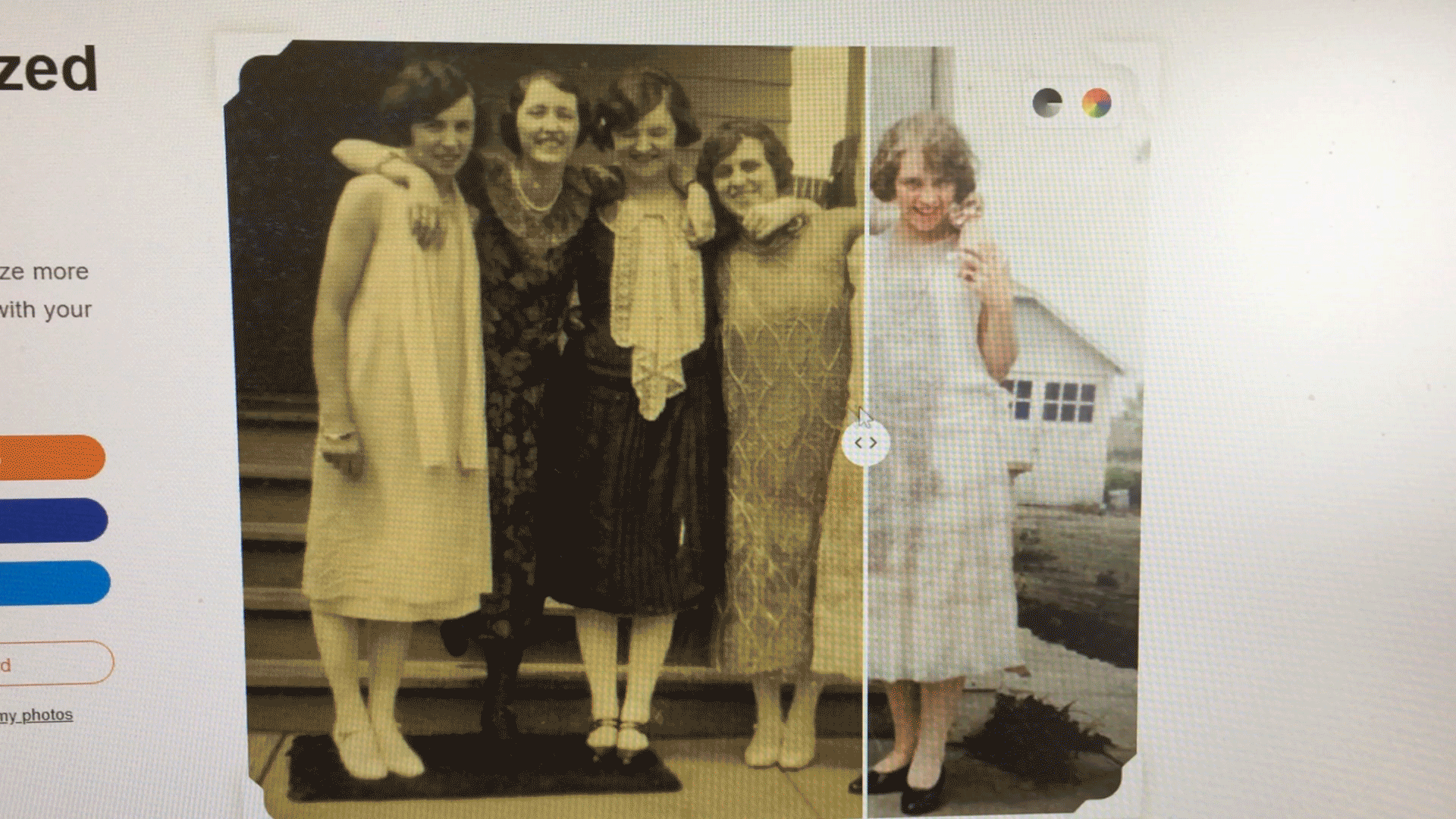
The snapshot, which was was really small and devoid of a lot of deep color tones has been reworked into something really wonderful.

The technology involved with this process is truly amazing. No judging, but I have uploaded and colorized about forty photographs today and the experience has been so entertaining I just might spend the whole weekend using the site. The algorithms used by the software are making intelligent guesses as to what shades or colors are in each image, sometimes with varying degrees of accuracy.
All the American World War I military photographs I uploaded to the site consistently colorize uniform colors to a dark or navy blue, when all of them should have resembled something closer to an olive green. As the site FAQ notes, the software is being updated and improved over time, and I hope an accurate colorization for military uniforms will be added in the future.

By contrast, a World War I Food Conservation image I had in one of my files was really spot on, down to the color of the words on each sign as well as the red found in the American flag.

Comparing some of the photos I colorized previously with the Algorithmia site, the images processed through MyHeritage In Color™ is really a huge improvement over what was previously available. Here is a side-by-side comparison between the two sites:
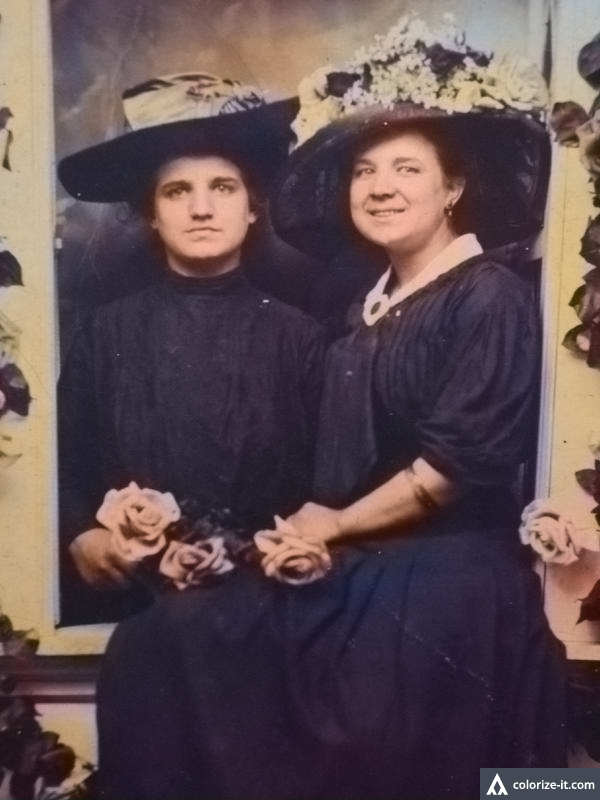
Algorithmia
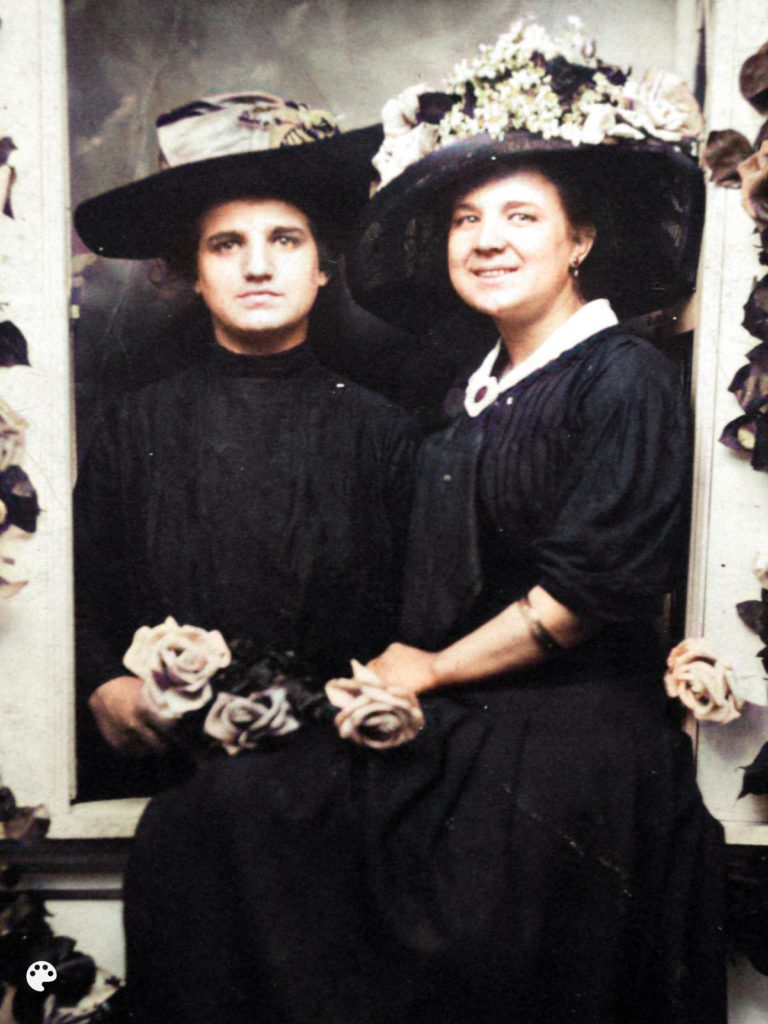
MyHeritage In Color™
The difference between the two images is really striking, especially as the MyHeritage In Color™ site has been developed to replicate differences in shading and skin tone. It is so amazing to see how the flesh colors are separated from clothing. However, there are a few places where one color is still bleeding over into another. This will be a software development I’m interested in following.
Here are some other newly colorized photos to enjoy:
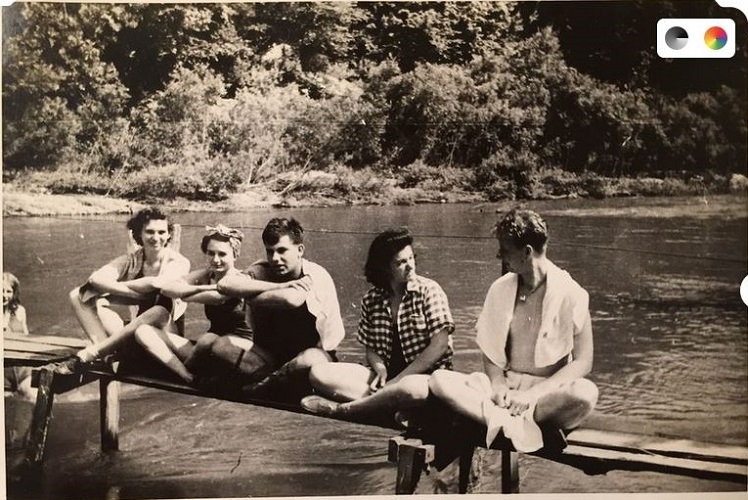

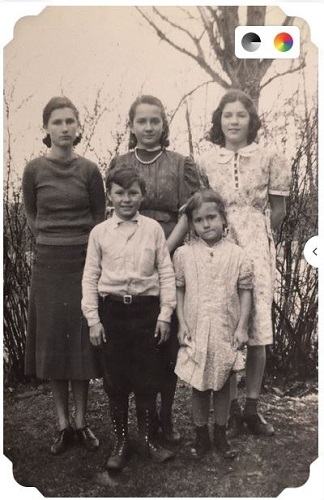
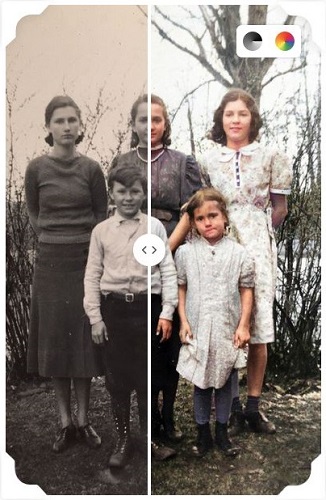
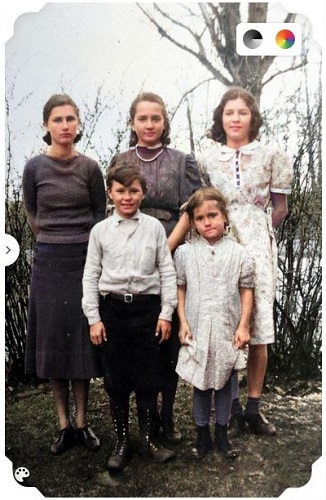
This is the time I wish I was able to attend RootsTech, as I would very much love to watch a presentation about the MyHeritage In Color™ tool, as well as what improvements are scheduled to be made during the upcoming year. Customization of colors, especially the ability to select certain areas of the photograph to make small improvements would be an exciting addition to the software.
Share your MyHeritage In Color™ images with us! We’d love to see them!
See You At the Library!