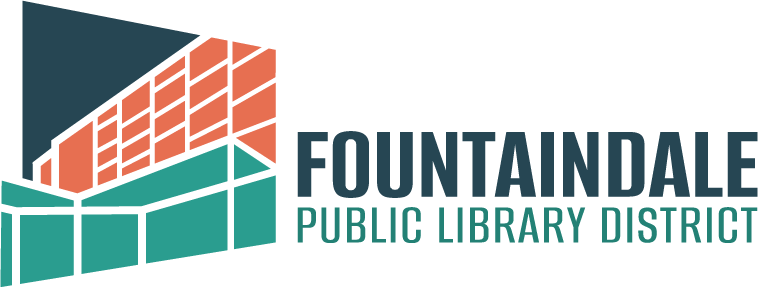With the winter holidays quickly approaching, it’s time to start thinking about gift giving. Sure, you can fight the crowds on Black Friday, or you can stop by Studio 300 to create unique, custom gifts for your loved ones at our Maker Lab Holiday Open Shops.
Maker Lab Holiday Open Shops
Thursday, December 12, 10 a.m.–2 p.m.
Tuesday, December 17, 4:30–8:30 p.m.
Come in and use any of our Maker Lab machines with guidance from our helpful staff. Please bring your own project materials. Drop in; no registration required.
Teens, check out our Holiday Make-A-Thon on Friday, December 13!
We will also be giving away three awesome crafts that were made with the Silhouette Cameo 3. Simply attend one of our Open Shops for a chance to win. The winner will be drawn on Tuesday, December 17. You do not need to be present to win.



Custom Gift Ideas
Need some ideas of what you can make your friends and family? Here are four easy gift ideas you can make for under $20.
Glass Etching
Studio 300 Machine: KNK Zing Air Vinyl Cutter
Studio 300 Materials: Oracal 651 Vinyl ($1/sq. ft.), transfer tape, picks and scissors
Other Materials Needed: Armour Etch, paint brush, glass item (plastic won’t work), painter’s tape, gloves and water
Time: 30 minutes
Instructions: Create and cut a vinyl stencil using the Zing Air Vinyl Cutter. Remove any extra vinyl leaving only the part of the design you want on the glass. Place a piece of transfer tape on the stencil and remove the vinyl’s backing. Apply the vinyl to the glass making sure there are no bubbles. Use painter’s tape around the stencil to protect the glass, if needed. Using a paint brush, apply Armour Etch to the glass. Be sure you wear gloves when using Armour Etch as it is caustic. Apply a good coat and keep brushing it for around three minutes to get good coverage. After the three minutes, rinse the glass off under running water and remove the stencil and tape.
Inlay Cheese Board
Studio 300 Machine: Carvey CNC Router
Studio 300 Materials: Red oak board ($5) and walnut board ($5)
Other Materials Needed: Sandpaper, Dremel rotary tool (not required, but it does help), wood glue and mineral oil
Time: 2 hours
Instructions: Using the Easel app, create a design, and use the inlay generator. Carve both pieces of wood using the Carvey. Using sandpaper (or a Dremel rotary tool), remove any tabs and fit the inlay into the main board. Glue the inlay, and sand the board to your desired smoothness. Use mineral oil to make the board food safe.
Holiday Explosion House
Studio 300 Machine: Silhouette Cameo 3
Studio 300 Materials: Card stock ($5–$8)
Other Materials Needed: Tacky glue, scissors and tweezers
Time: 2 hours
Instructions: Use the Silhouette Cameo software to design pieces, and then cut them out. Using tacky glue, assemble the house. Here’s a helpful tutorial.
Holiday Tealight Village
Studio 300 Machine: Silhouette Cameo 3
Studio 300 Materials: Card stock ($.25 to $.50/ house)
Other Materials Needed: Tacky glue, scissors, tweezers
Time: 30 minutes/ house
Instructions: Use the Silhouette Cameo software to design the pieces, and then cut them out. Using tacky glue, assemble the house. Here’s a helpful tutorial.