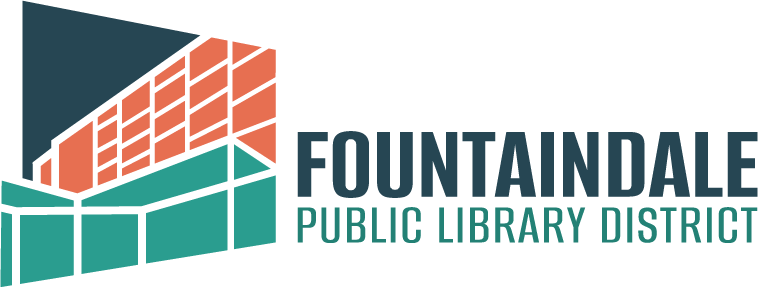If our library doesn’t have what you’re looking for, we can request it from another library in a few ways. You can request the item by using the new Find More Illinois service, make an interlibrary loan request or you can fill out the Suggest a Title form. Either way, we’ll do what we can to get you what you need. You may request up to five items per day.
How to Request an Item with Interlibrary Loan
Step 1: Make sure your library card is in good standing.
- We accept interlibrary loan requests from all Pinnacle Library cardholders.
- Not sure if your card is up to date? Call circulation at 630.759.2102.
Step 2: Search for the item you want.
- Search for the item using Find More Illinois
- Search for the item on our catalog with WorldCat: Library Worldwide. (Go to the keyword search screen and select WorldCat: Library Worldwide from the “Select” drop-down menu.)
- If you cannot find the item, fill out the Suggest a Title form
Step 3: Place your request.
- If you find the item through Find More Illinois, click the request button and select Fountaindale as your pickup location.
- If you find the item through our catalog, place the hold and select Fountaindale as your pickup location.
Please note: Most requests take two to four weeks to arrive. We will notify you when your item is ready. Also, other libraries may have certain restrictions or charge a fee. We will inform you of any special circumstances prior to fulfilling your request.
Renewing and Returning
- If you need more time, please request a renewal before your item’s due date by calling 630.685.4177 or emailing ill@fountaindale.org.
- Renewal requests are determined by the lending library. Renewals can only be requested by interlibrary loan staff before the due date.
- Please keep the interlibrary loan label and band on the item when you return it.
- Any interlibrary materials borrowed here must be returned here.
Need more information? Ask a staff member, contact ill@fountaindale.org or read our Interlibrary Loan Policy.